Though the vast majority of therapists were quick to adopt teletherapy in the wake of the pandemic, adapting to the new model of care delivery and ensuring a smooth patient experience has been a challenge for many. After all, teletherapy comes with its own rules of etiquette that guide its overall effectiveness. This article discusses teletherapy etiquette tips for therapists in detail to help you set up a sound online practice.
Teletherapy Etiquette Tips:
Appointment Tips
#1 Test-drive your tech
Take your time to familiarize yourself with all the equipment you'll be using during and after your sessions. If you're using a third-party platform, request a demo at the time of purchase or registration. This is to ensure that the session goes smoothly. Ensure that your work hours are recorded correctly to avoid any payment gaps.
#2 Prepare for the worst
If you're using a third-party platform, check if you would have access to the contact information of their support team and technical team, as it can be helpful in case of technical difficulties. The same goes for your clients themselves. Get their alternative contact information so that you can conduct the session on the phone or through another video-conferencing app.
#3 Know your angles
Ensure that your room is well-lit and the camera focuses on you. Position yourself and your camera in such a way that you fill the screen as much as possible. Eliminate any visual distractions.
#4 Establish expertise
As a therapist, you must earn your patients' trust and gain credibility by displaying your professional qualifications on your website and the screen during the actual appointment. Example: SLP, OT, BCBA, M.S., CAS, and BCTS (Board Certified Tele-Practice Specialist). This visual reminder will establish your expertise and greatly enhance patient confidence in your treatment.
#5 Hire a Facilitator
Ensure that a trained or experienced facilitator is present at each of the remote sites during the session. If the facilitator is the patient's parent, they must have attended the necessary training to help the patient through the session and guide them on what to expect from you and the session.
Video Presence Tips
#6 Set the Scene
As the host, it is your responsibility to introduce yourself and give a brief background about the company you're working with at the start. By doing so, you might help the patient feel comfortable about opening up with you on a video platform.
#7 Minimize Distractions
Your office needs to be devoid of all visual and auditory distractions. Invest in blinds or heavy drapes to control the light and noise levels. Mute your devices and ensure that your desk is free of papers.
#8 Visual Appeal
Make sure that you are facing the primary light source in the room and not behind it. Choose clothes that are solid and neutral in color. Avoid garish prints and colors. Jewelry and make-up should be minimal. Keep a mirror handy to ensure that you look neat and tidy between sessions.
#9 Body Language
Keep your gestures and movements to a minimum. Smile and talk directly to the camera to create a warm and inviting presence. Be alert and present in the moment. Acknowledge the patient but don't disrupt their train of thought.
Audio Tips
#10 Check your audio levels
Firstly, check your microphone and other audio settings. Speak in your normal tone of voice. There is no need to be loud as it may be jarring to your patient.
#11 Minimize external noise
Shut your doors and windows to eliminate noise from the outside world. Check if the AC or fans are affecting your microphone. Sound-proofing your office could be a great investment.
#12 Check-in with the client
Before the session starts, ask the patient if they can hear you and vice-versa. Sort out all audio issues beforehand so that the flow of the session isn't interrupted. If you hear interference on their side, ask about it. Ensure that both you and the patient are in a safe and confidential setting.
Protecting the privacy of the patient is paramount.
#13 Minimize audio interference
Ensure that your desk is clear of papers or any objects that obstruct your microphone. Rustling papers or ticking clocks can turn into a source of irritation if persistent. Maintain digital documentation as much as possible, or ensure that you take notes at a safe distance from your microphone.
Teletherapy can be a challenging job for therapists, and DirectShifts recognizes this. That's why we partner with the best teletherapy companies to make your job easy. Sign up on DirectShifts and explore the best opportunities in the industry.
If you liked our teletherapy etiquette tips, subscribe to our career resources and advance your career to the next level.
August 16, 2021



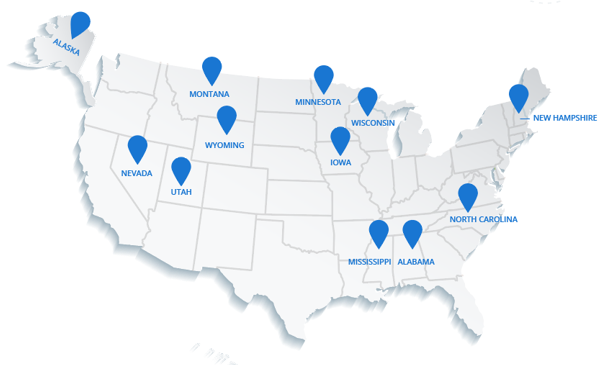
Comments