Are you tired of the hassle of printing documents and endless email chains? DirectShifts Document Sharing provides a simple and secure solution for clinicians and healthcare employers to work together efficiently, saving valuable time and administrative effort.
Discover the power of seamless collaboration and efficient document management with DirectShifts Document Sharing, available on our mobile app and web platform. Here are the steps to start sharing your documents:
- Sign up or log in to your DirectShifts account on our mobile app or web platform.
- Navigate to the "Documents" tab on the DirectShifts platform.
- Upload your documents to the Document Wallet.
- Select the document(s) you want to share.
- Click the "Share" button and follow the prompts to specify the recipient(s) and sharing options.
- Your documents will be shared securely with the designated recipient(s) in real-time.
With DirectShifts Document Sharing, you can easily store and manage your documents securely, saving time and effort through seamless document organization. Streamline communication and promote collaboration by sharing your documents with your next employer in real-time, on any device with internet connectivity.
Rest assured that your confidential information remains secure within our platform. DirectShifts utilizes advanced security measures, including encryption and access controls, to protect your documents. If you have any further questions or need assistance, don't hesitate to connect with us. We're here to help you make the most out of your DirectShifts experience.
Tags:
DirectShifts Updates.png?width=50&height=50&name=Cube-Logo-150x150%20(1).png)
August 9, 2023



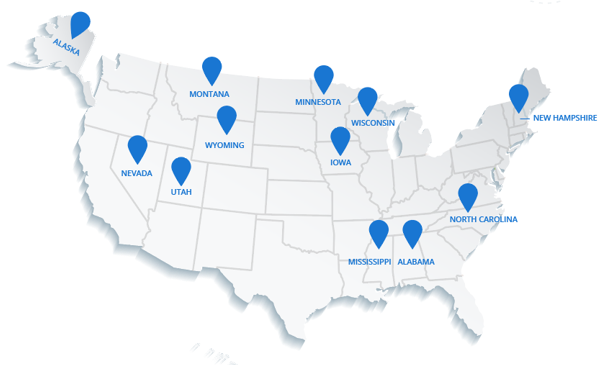
Comments